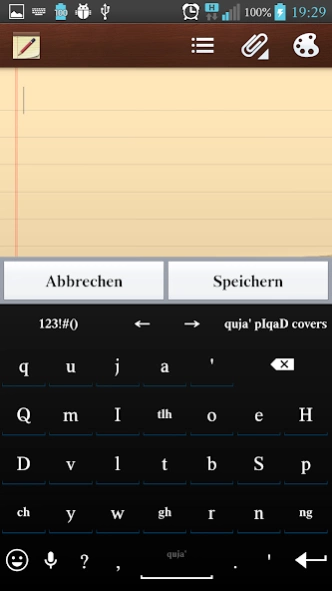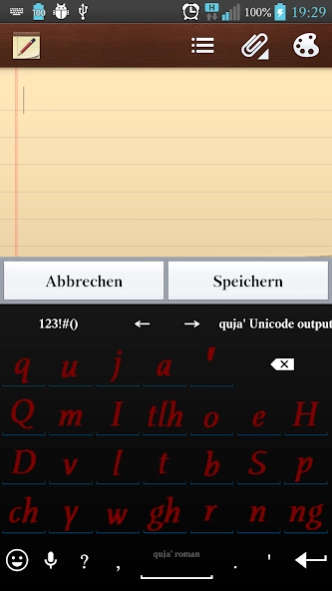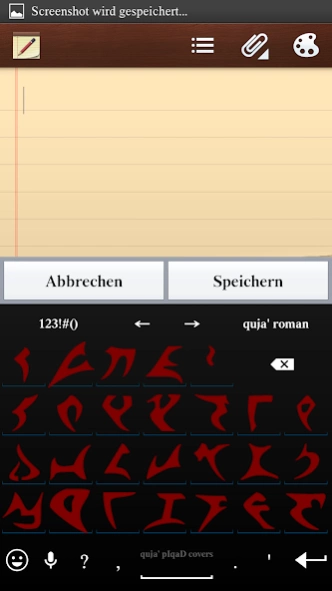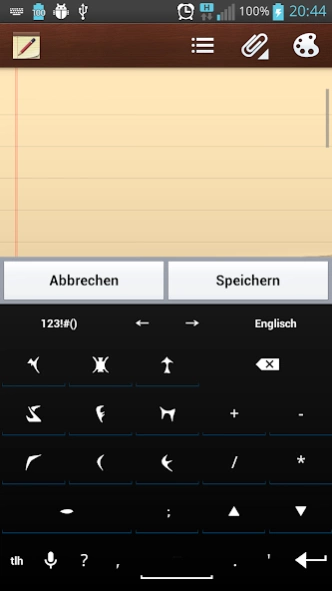ASK Klingon Layout quja' 2.2
Free Version
Publisher Description
ASK Klingon Layout quja' - This is a custom layout for AnySoftKeyboard displaying the klingon alphabet.
Plugin for AnySoftKeyboard. Provides a klingon keyboard layout.
A custom layout making it easier to type klingon text (and symbols!) without shifting or combining letters.
tlhIngan Hol DaghItlh DaneHchugh, quja' yIlo'!
(However, you will need to install AnySoftKeyboard to use this!)
If you have a previous version (up to 1.4) installed, please uninstall that. Version 2.0 is a complete restart and technically not an update. Sorry.
Once installed, you can activate any or all of the additional layouts in this package within the ASK settings.
Please note that all layouts have a Unicode double, which produces not latin characters (as you're reading) but the codes for klingon symbols.
You will only see klingon symbols if you have the correct font installed!
This package consists of three major parts:
1) Letter layouts. The actual quja' keyboard.
2) Number layouts. Basically a regular QWERTY numpad.
3) Quicktexts for pre- and suffixes (both latin and unicode output)
In detail:
1a) regular quja': latin characters as output, key covers rendered by device. Make sure you can recognize I and l.
1b) roman quja': latin characters, but images for key covers. Use if you can't differentiate I and l.
1c) pIqaD quja': latin characters, but pIqaD images as covers. Just for fun.
1d) Unicode quja': Unicode output, pIqaD images as covers. The "tlh" has no cover, if you only see blank, your device doesn't use the right font.
2a) quja' Numbers: latin numbers, basic math symbols.
2b) quja' Numbers Unicode: Unicode output, covers rendered by device. Also includes klingon trifoil.
3) You can activate quicktexts for klingon prefixes and suffixes. The popup will show the english meaning, the output will be klingon. In unicode if you use the unicode versions.
Please note that they'll be in addition to whatever smileys you have activated in ASK, so you might want to consider re-ordering the list of quicktexts (see ASK settings).
A few notes on the unicode layout:
You need a font that supports klingon characters encoded in the proposed Unicode code area, see http://www.klingonwiki.net/En/Unicode .
It is possible to add the font if your device does not have it, but it depends on your device if and how that can be achieved. Some UIs allow it, others may work with apps from the store. It's also possible to "hack" it in, using the Android Debug Bridge, but that is risky and too complex to write up here. Be careful and do some research before you try that. Remember to make backups!
If there are problems or you have a suggestion, or perhaps request, please contact me. I won't promise anything, but if I find the time I'll look into it.
I'll look for other keyboard programs that allow custom layouts too. Currently trying to create one for Multiling O.
Link to AnySoftKeyboard: https://play.google.com/store/apps/details?id=com.menny.android.anysoftkeyboard
About ASK Klingon Layout quja'
ASK Klingon Layout quja' is a free app for Android published in the Themes & Wallpaper list of apps, part of Desktop.
The company that develops ASK Klingon Layout quja' is Omega Systems. The latest version released by its developer is 2.2.
To install ASK Klingon Layout quja' on your Android device, just click the green Continue To App button above to start the installation process. The app is listed on our website since 2015-04-11 and was downloaded 7 times. We have already checked if the download link is safe, however for your own protection we recommend that you scan the downloaded app with your antivirus. Your antivirus may detect the ASK Klingon Layout quja' as malware as malware if the download link to com.anysoftkeyboard.languagepack.tlhIngan is broken.
How to install ASK Klingon Layout quja' on your Android device:
- Click on the Continue To App button on our website. This will redirect you to Google Play.
- Once the ASK Klingon Layout quja' is shown in the Google Play listing of your Android device, you can start its download and installation. Tap on the Install button located below the search bar and to the right of the app icon.
- A pop-up window with the permissions required by ASK Klingon Layout quja' will be shown. Click on Accept to continue the process.
- ASK Klingon Layout quja' will be downloaded onto your device, displaying a progress. Once the download completes, the installation will start and you'll get a notification after the installation is finished.